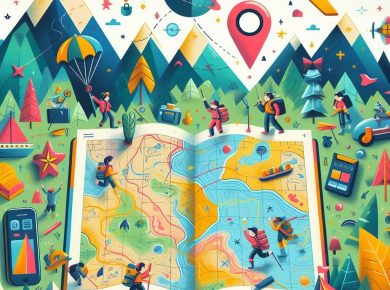Whether you’re exploring a new neighborhood or trying to find your way around your own, mastering the art of map navigation is essential for getting from point A to point B with confidence. In this beginner’s guide to map navigation, we’ll cover everything you need to know to navigate your neighborhood like a pro using maps, GPS, and Geographic Information Systems (GIS). From understanding map symbols to using digital mapping tools, you’ll learn valuable skills that will help you navigate any location with ease.
Understanding Map Basics
Before you can navigate your neighborhood effectively, it’s essential to understand the basics of map reading. Maps use symbols, colors, and labels to represent geographical features such as roads, buildings, parks, and landmarks. Key elements of a map include the legend, scale, compass rose, and grid lines, which help you interpret and navigate the map accurately. By familiarizing yourself with these basic map components, you’ll be better equipped to understand and use maps for navigation.
Getting Started with GPS Navigation
Global Positioning System (GPS) technology has revolutionized navigation by providing real-time location information using satellite signals. GPS devices and smartphone apps use GPS technology to pinpoint your location on a map and provide turn-by-turn directions to your destination. To get started with GPS navigation, simply input your destination address or point of interest into your GPS device or app and follow the on-screen directions to reach your destination. GPS navigation is especially useful for navigating unfamiliar areas or finding specific locations quickly and efficiently.
Exploring Digital Mapping Tools
In addition to traditional paper maps and GPS devices, digital mapping tools offer powerful features for navigation and exploration. Online mapping platforms such as Google Maps, Apple Maps, and MapQuest provide detailed maps, satellite imagery, and street view imagery, allowing you to explore your neighborhood from the comfort of your own home. These digital mapping tools also offer features such as route planning, traffic updates, and local business information, making them invaluable resources for navigating your neighborhood and beyond.
Tips for Effective Navigation
To navigate your neighborhood successfully, consider the following tips:
- Plan your route in advance using maps or GPS devices to avoid getting lost or taking wrong turns.
- Pay attention to landmarks and street signs to help you orient yourself and navigate more accurately.
- Use digital mapping tools to explore points of interest, find nearby amenities, and discover new places in your neighborhood.
- Stay updated on road closures, construction, and traffic conditions to anticipate potential obstacles and adjust your route accordingly.
- Practice navigating different routes and locations to build confidence and improve your navigation skills over time.
In conclusion, mastering the art of map navigation is essential for navigating your neighborhood and exploring new places with confidence. By understanding map basics, using GPS navigation devices, and exploring digital mapping tools, you can navigate any location with ease and precision. Whether you’re walking, driving, or biking, having the skills to read maps, follow directions, and adapt to changing conditions will help you navigate your neighborhood without getting lost. So, grab your map, fire up your GPS device, and start exploring the world around you with confidence!
References
- Leach, M. (2019). “Map Reading Basics: A Beginner’s Guide to Understanding Maps.” National Geographic.
- Tang, W., & Yao, X. (2018). “The Application of GPS Technology in Urban Navigation.” Journal of Urban Planning and Development.
- Peterson, B., & Stapleton, J. (2017). “Digital Mapping Tools: A Comprehensive Guide to Online Mapping Platforms.” Cartography and Geographic Information Science.
- Google. (n.d.). “Google Maps Help Center: Tips for Using Google Maps.” Retrieved from https://support.google.com/maps.